 One of the deployment options for vCenter Single Sign-On 5.5 (SSO) is high availability mode. It usually consists of two load balanced SSO nodes deployed in single site configuration. It is quite complex to set up and manage therefore I usually advise customers to avoid such configuration and instead co-deploy SSO together with vCenter Server on the same virtual machine – this results in the same availability of vCenter Service and SSO.
One of the deployment options for vCenter Single Sign-On 5.5 (SSO) is high availability mode. It usually consists of two load balanced SSO nodes deployed in single site configuration. It is quite complex to set up and manage therefore I usually advise customers to avoid such configuration and instead co-deploy SSO together with vCenter Server on the same virtual machine – this results in the same availability of vCenter Service and SSO.
However there are reasons when you cannot do this and need to deploy highly available SSO instance. One is if you want to have multiple vCenter Servers in the same SSO domain with single pane of glass Web Client management. Another is vRealize Automation (vRA) deployment which also requires SSO.
VMware has published two whitepapers about the topic. The first VMware vCenter Server 5.5 Deploying a Centralized VMware vCenter Single Sign-On Server with a Network Load Balancer unfortunately unnecessarily adds even more complexity to the whole process. The paper also describes actve – active load balancing of the nodes which is however unsupported configuration (see here). While active – active load balancing might work with vCenter Server services it does not work with vRealize Automation (vCAC). This is due to the tokens used for solution authentication – WS Trust tokens are stateless but WebSSO are not. Also from what I heard vSphere 6 will not work in active – active configuration at all.
The second whitepaper Using VMware vCenter SSO 5.5 with VMware vCloud Automation Center 6.1 is more recent and while you see vCAC/vRA in its title it still very much applies for pure vSphere environments as well (skip the vRA specific chapters) and it is the one I would recommend. It also describes Active – Passive configuration of F5 Load Balancer.
The topic of this article is however usage of NSX load balancer instead of F5. Contrary to vCNS load balancer, NSX can be configured in Active – Passive mode and thus you can create supported HA SSO configuration with pure VMware solutions.
I will not go too deep in the SSO specific configurations in HA setup (did I mentioned it is complex?) as it is very well described in the second whitepaper mentioned above – instead I will focus on the NSX part of the configurations.
The architecture is like this: two SSO nodes with dedicated NSX load balancer in proxy – on a stick mode. This means LB is not inline of the traffic but instead has only 1 interface and SNAT and DNATs the traffic to the nodes. While inline transparent mode configuration is also possible I believe on a stick config is simpler and provides better resiliency (dedicated LB appliance for each application).
Here are the steps for NSX load balancer configuration:
- Deploy Edge Service Gateway for the Load Balancer with one interface preferably in the same subnet as SSO nodes.
- Enable Load Balancer feature
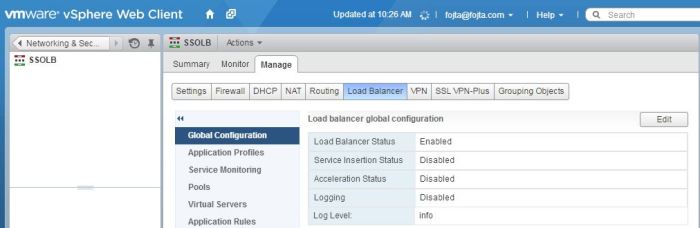
- Upload CA certificate and SSO certificate. See the second whitepaper on how to create SSO certificate.
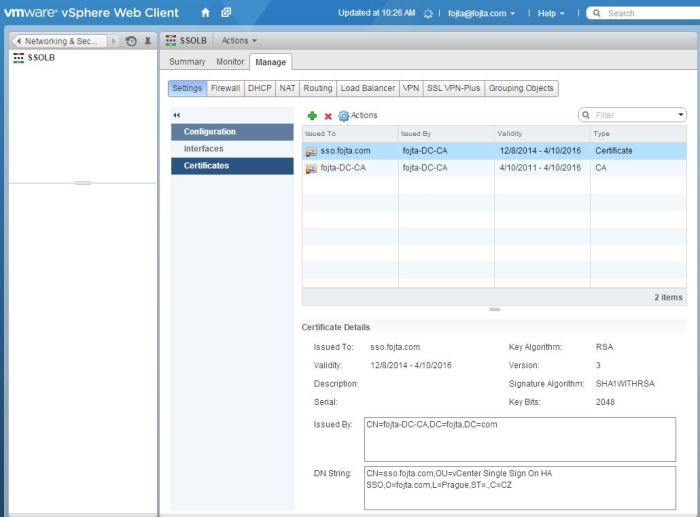
- Configure service monitoring. While you could use the default TCP healh check, I prefer custom HTTPS type healthcheck which is monitoring /lookupservice URL.
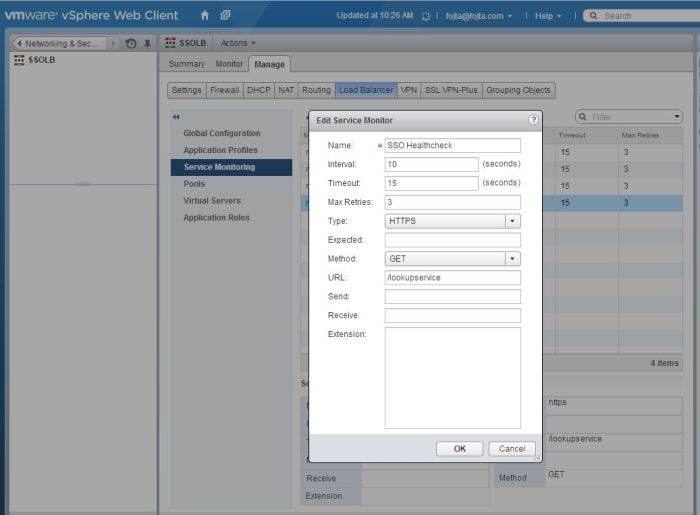
- Create Application Profile. During the SSO node configuration before the custom certificates are exchanged on each node you would use simple TCP profile or perhaps SSL passthrough profile (as the SSL certificate configured in NSX would not match self-signed certificate on the nodes). Another alternative is to edit /etc/hosts on each SSO node to fake the VIP hostname to point to the node (this is described in the first white paper). Once you replace the certificates on the nodes you can use SSL termination on the load balancer, configure VIP certificate and Pool Side certificate and also enable Insert X-Forwarded-For HTTP header so in theory we would see from where the authentication request is coming from (unfortunately SSO access log does not display the information).
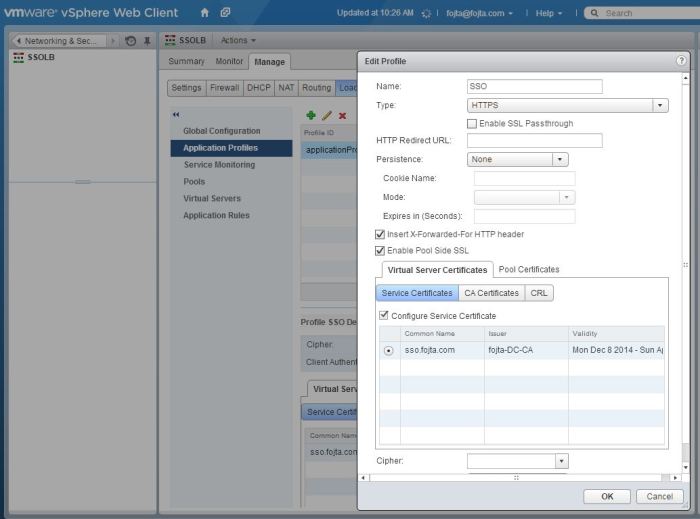
- Create Application Rule. Here we will define the logic that will perform the active – passive load balancing. Each SSO node will be in separate pool, with the primary node set up as default. ACL rule is defined to see if the primary node is up. If not we will switch the backend pool to the secondary node. The pool names must match the ones we will create in the next step.
# detect if pool “SSO_primary” is still UP
acl SSO_primary_down nbsrv(SSO_primary) eq 0
# use pool “SSO_secondary” if “SSO_primary” is dead
use_backend SSO_secondary if SSO_primary_down
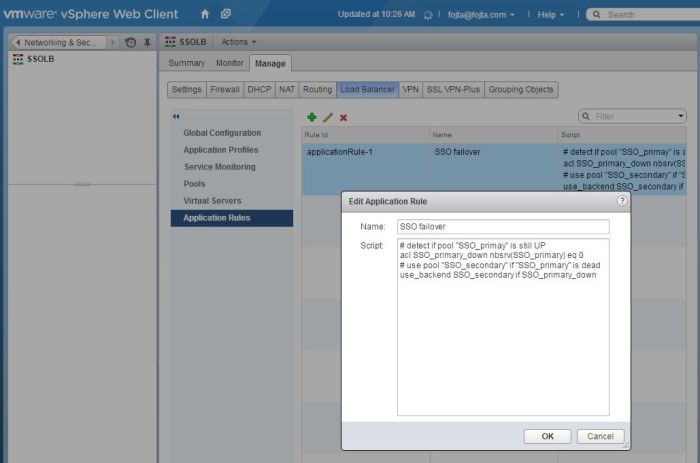
- Create SSO_primary and SSO_secondary pools. Each will have one SSO node with the healthcheck from step 4 and ports 7444. Notice that I have defined the pool member as vCenter VM container object so NSX will retrieve it’s IP address dynamically via VM Tools. While I could hardcode the node IP address this is nice showcase of NSX – vCenter integration. If inline mode you would check the Transparent checkbox for each pool.
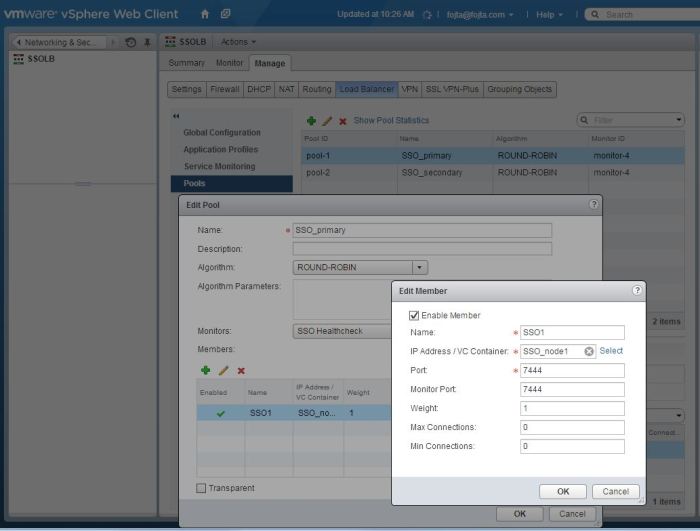
- Now we can create virtual server. We will select Application Profile from step 5, Default Pool from step 7, in the Advanced Tab Application Rule from step 6. For VIP I used the LB default IP (from step 1) and HTTPS 7444 port.
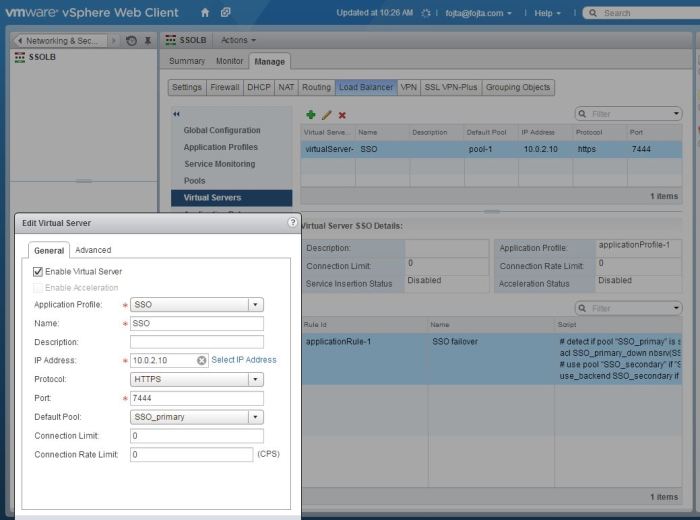
- As a last step do not forget to disable firewall or create firewall rule for the IP and port define in the previous step.
Hi Tomas,
I don’t get it when you say: “Another is vRealize Automation (vRA) deployment which also requires SSO.”
vRA requires SSO for sure. Do you mean that vRA also requires SSO (and PSC) to be separated from vCenter as opposed to a simple embedded solution?
Thx,
vRealize Automation can either use the virtual identity appliance based SSO or you can use SSO installed on Windows OS in HA mode.
Thx for your answer Tomas!
Basically I have a VCSA with embedded PSC and vRA is on the list of solutions to install later on.
Does that mean I will have to separate vCenter from PSC and eventually make PSC HA with a LB for instance or vRA will happily connect to the VCSA with embedded PSC?
Thx,
You do not need to use the same SSO – sometimes it does not even make sense. Depends on the use case. And check the interop here: https://www.vmware.com/pdf/vrealize-automation-62-support-matrix.pdf (table Authentication)
“You do not need to use the same SSO”
Indeed that makes sense! Thanks a lot for you advices 🙂