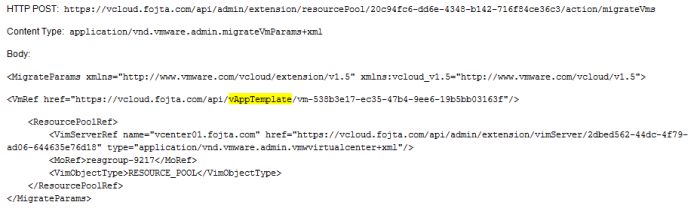This is a follow up article to the original one Allocation Pool Organization vDC Changes in vCloud Director 5.1 to reflect what has changed regarding the subject in the recently released vCloud Director 5.1.2.
One of the new features of vCloud Director v 5.1 was elastic Allocation pool VDC. Elastic means that the VDC can span multiple clusters which simplifies providers capacity management.
The feature required some changes how now elastic VDC maps to vSphere Resource Pools. And these changes were disruptive for some customers upgrading from vCloud Director 1.5. Therefore both vCloud Director 5.1.1 and 5.1.2 tweaked the feature to make those customer happy.
For deep dive how Org VDC allocation types relate to vSphere resource management go to Massimo Re Ferre post here: vCloud Director 5.1(.1) Changes in Resource Entitlements (Updated).
I will just concentrate on the Allocation Pool VDC differences.
vCloud Director 5.1.0
Allocation pool VDC require new parameter: vCPU speed, which is used to define how much CPU reservation and limit is applied to Org VDC resource pools that can span multiple clusters. Each such resource pool gets reservation and limit based on sum of all vCPUs of deployed vApps in that particular resource pool.
Example: If vCPU parameter is set to 1 GHz 2 GHz and I have deployed 3 VMs each with 2 vCPUs and one is placed into one resource pool and the rest to the other, the first resource pool will get 4 GHz limit and the second 8 GHz (reservation is set as a percentage of the limit).
This means that you cannot overallocate Org VDC in terms of vCPUs (max #of vCPUs x vCPU speed = Org VDC CPU allocation) in very similar way the memory could not be overallocated in vCloud Director 1.5.
vCloud Director 5.1.1
As mentioned above some customers complained that the vCloud Director tenants are now constrained in how many vCPUs they can deploy into their Org VDC. Providers tried to fight this with setting very small vCPU speeds, but the problem is that if you have only a few VMs deployed the resource pool limit was very low compared to the allocated Org VDC CPU GHz.
vCloud Director 5.1.1 came with a quick fix. The CPU limit of Allocation pool resource pools was no longer based on number of vCPUs deployed in the resource pool as in 5.1.0, but was the whole Org VDC CPU allocation instead. This means that even the first (and only) deployed vCPU can utilize the full Org CPU Allocation (obviously limited by the physical speed of the core). The downside is that if the Org VDC spans multiple resource pools, the tenant will get more CPU resources then he is entitled to. However as long the provider designed all his Provider VDCs to be backed by only one cluster/resource pool and set low vCPU speed the behavior was very similar to vCloud Director 1.5.
vCloud Director 5.1.2
The problem with the previous approach was that if you upgraded to 5.1.1 you could not revert to 5.1.0 with the truly elastic VDCs if you wanted. That has changed now with 5.1.2.
There is a new “Make Allocation pool Org VDCs elastic” configuration option in System Settings > General > Miscellaneous which gives you the possibility to choose the Allocation Pool behavior.

When upgrading from vCloud Director 5.1.0 that used Allocation Pool Org VDC spanning multiple clusters this option will be enabled, otherwise it will always be disabled by default.
If it is disabled then the Allocation Pool Org VDCs behave exactly as in vCloud Director 1.5. That means no vCPU speed setting, no spanning of multiple clusters and easy vCPU overallocation.
If the option is enabled then the Allocation Pool Org VDCs behave exactly as in vCloud Director 5.1.1! So beware – it does not revert to 5.1.0 way of setting the resource pool CPU limit, but uses the 5.1.1 way which results in possibility that tenant will use more CPU resources than is his Org VDC CPU allocation.
Personally I have hoped that the elastic behavior would be exactly as in 5.1.0 which is not the case, but could happen in the future releases.