VMware NSX Migration for VMware Cloud Director is a tool that automates migration of NSX-V backed Org VDCs to NSX-T backed provider VDC (PVDC). It is a side-by-side migration that requires standing up a new NSX-T cluster(s) to accommodate the migration. I described the process in my older blog.
However, there might be a situation that prevents this approach – either because hardware is not available or because only one cluster is available (VCD on top of VMware Cloud Foundation management domain).
We have derived and tested a procedure that enables in-place migration for such corner cases. It is not simple and requires the concurrent usage of NSX Migration Coordinator and NSX Migration for VCD. It also has some limitations but it can be an option when the regular side-by-site migration is not possible.
High Level Overview
At a high level the procedure is from VCD perspective still side by side and uses NSX Migration for VCD, but both source PVDC and target PVDC reside on the same cluster (with resource pool backing) while NSX Migration Coordinator is converting individual hosts from NSX-V to NSX-T and temporarily bridging VXLAN and Geneve networks.
Here are the high level steps:
- Make sure the source PVDC (NSX-V backed) has vSphere resource pool backing (instead of whole cluster). Also make sure VCD version is at least 10.4.2.2.
- Partially prepare target NSX-T Environment (deploy Managers and Edge Nodes)
- If load balancing is used, also partially prepare NSX ALB (deploy Controllers and configure NSX-T Cloud and Service Engine Groups)
- Create target PVDC NSX-T with resource pool backing on the same cluster
- Migrate network topology of all Org VDCs using the cluster with the NSX Migration for VCD (while using identical VNIs for the Geneve backed networks)
- Convert cluster ESXi hosts from NSX-V to T and migrate workloads to Geneve backed networks with NSX Migration Coordinator
- Migrate Org VDC network services with NSX Migration for VCD
- Migrate vApps with NSX Migration for VCD
- Clean up source Org VDCs with NSX Migration for VCD
- Clean up NSX-V from VCD and vCenter
Detailed Migration Steps
PVDC backing with Resource Pools
The source PVDC must be backed by resource pool (RP) otherwise we will not be able to create another PVDC on the same cluster. If the PVDC is using the whole cluster (its root RP) then it must be converted. The conversion is not so difficult but requires DB edit, therefore GSS support is recommended:
- Create a child RP under the vSphere cluster to be used as a PVDC RP.
- Move all PVDC child RPs (that were under the cluster directly, including System vDC RP) under this new RP.
- Note down the VC moref of this new RP.
- Update VCD vc_computehub and prov_vdc tables in VCD database to point the rp_moref to this new RP moref from VC (step 3).
If necessary, upgrade VCD to version 10.4.2.2 or newer.
Prepare NSX-T Environment
- Deploy NSX-T Managers
- Deploy NSX-T Edge Nodes. Note that the Edge node transport zone underlay (transport) VLAN must be routable with the existing VXLAN underlay (transport) VLAN (or it must be the same VLAN). The ESXi hosts when converted by NSX Migration Coordinator will reuse the VXLAN transport VLAN for its TEP underlay.
- Make sure that Geneve overlay ID VNI Pool interval contains the VXLAN VNIs used in NSX-V
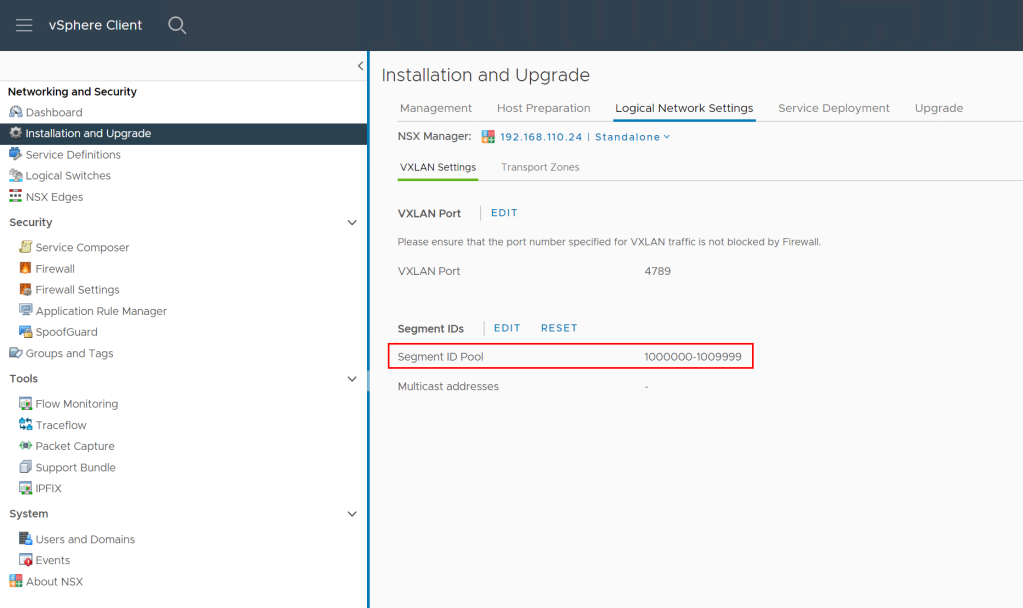

- Create overlay transport zone
- Register NSX-T manager to VCD
- Register VC as Compute Manager in NSX-T Manager
- Create Geneve backed network pool in VCD (utilizing transport zone from step #4)
- Create Tier-0 and VRF gateways as necessary based on your desired target topology
- Create provider gateways in VCD using Tier-0 or VRF GWs created in step #8
Prepare NSX ALB Environment (optional)
This step is necessary only if load balancing is used.
- Deploy Avi Controllers and import the Avi Controller Cluster into VCD
- Prepare management segment and Tier-1 GW for Avi NSX-T Cloud
- Set up NSX-T Cloud in Avi and import it into VCD. Note that the Avi Controller will indicate the NSX-T Cloud is in red state as there are no NSX-T backed ESXi hosts in the environment yet.
- Set up Service Engine Groups as necessary and import them into VCD
Create Target Provider VDC
- In vCenter create sibling resource pool next to the RP backing the source PVDC

2. In VCD create the target NSX-T backed PVDC backed by the RP created in step #1 while using the Geneve backed network pool created previously. Yes it is possible this way to create NSX-T backed PVDC on NSX-V prepared cluster.

Topology Migration
With NSX Migration for VCD perform prechecks for all Org VDCs using the cluster. Skip bridging assessment as it is not necessary.
vcdNSXMigrator.exe –filepath=sampleuserinput.yml –passwordFile=passfile –preCheck -s bridging
If there are no issues, process with creation of target Org VDC network topology again for all Org VDCs on the cluster. In the input YAML file include CloneOverlayIds=TRUE line which will ensure that target networks use the same Overlay IDs as the source networks. This will allow Migration Coordinator associate the right networks.
If the topology includes direct VLAN backed Org VDC networks then also use LegacyDirectNetworks=TRUE. This statement will force NSX Migration for VCD to reuse the existing DVS portgroup backed external networks in the target Org VDCs. You also need to make sure that each such parent external network is used more than just one Org VDC network (for example via a dummy temporary Org VDC), otherwise the migration would be using the “Imported NSX-T Segment” mechanism which would not work as there is no ESXi host available yet that could access NSX-T Segment. See below table from the official doc:

The topology migration is triggered with the following command (must be run for each Org VDC):
vcdNSXMigrator.exe –filepath=sampleuserinput.yml –passwordFile=passfile -e topology
At this stage workloads are still running on NSX-V prepared hosts and are connected to VXLAN/VLAN backed port groups. The target Org VDCs are created and their network topology (Edge GWs and networks) exists only on Edge Transport Nodes as none of the resource ESXi hosts are yet prepared for NSX-T.
Note that you should not use Edge subinterface connection on source Org VDCs networks as it will not work later with Migration Coordinator. Also note that distributed routed networks on source side will experience extended downtime during migration as Migration Coordinator bridging will not work for them. You can convert them to direct interface Edge connectivity or alternatively accept the downtime.
Routed vApps (that use vApp Edge) should be powered off (undeployed). This is because vApp networks are not migrated during topology migration and thus will not exist during the Migration Coordinator step.
Migration Coordinator
In this step we will convert NSX-V hosts to NSX-T. This is done with NSX Migration Coordinator which will sequentially put each ESXi host into maintenance mode, evacuate the VMs (and connect them to VXLAN or Geneve networks) to other hosts. Then it will uninstall NSX-V and install NSX-T vibs on the host and bridge VXLAN and Geneve overlays directly in VMkernel.
When done, from vCenter perspective workloads will end up on the target networks but from VCD perspective they are still running in the source Org VDCs! The routing and other network services will still be performed by source Edge Gateways. In order to later migrate network services to NSX-T Tier-1 GWs, we must make sure that source Edge Service Gateway VMs stay on NSX-V prepared host so they are still manageable by NSX-V Manager (which uses ESXi host VIX/message bus communication). This is accomplished by creating vCenter DRS affinity groups.
- Create DRS host group named EdgeHost that contains the last host in the cluster
- Create DRS host group named WorkloadHosts that contains all other hosts in the cluster
- Create DRS VM group named EdgeVMs that contains all ESG VMs
- Create DRS VM group named WorkloadVMs that containts all VCD managed workloads
- Create DRS VM/Host must rule for all EdgeVMs to run on EdgeHost
- Create DRS VM/Host must rule for all WorkloadVMs to run on Workload hosts
- Make sure that DRS vMotions all VMs as required (if you are using ESGs in HA configuration disable antiaffinity on them).
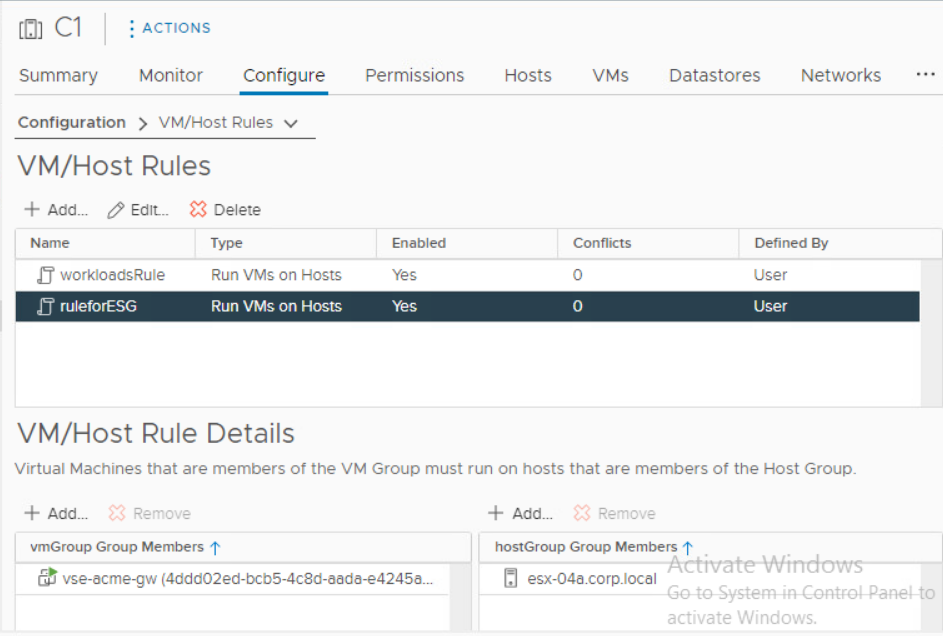
Now we can start the Migration Coordinator conversion:
8. Enable Migration Coordinator on one of the NSX-T Manager Appliances via CLI command start service migration-coordinator
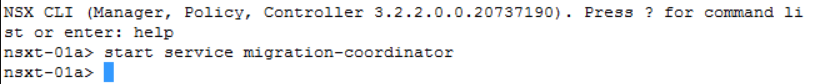
9. Access the NSX-T appliance via web UI and go to System > Lifecycle Management > Migrate and select the Advanced Migration mode DFW, Host and Workload.

- Import the source NSX-V configuration by connecting the vCenter and providing NSX-V credentials:


- Continue to resolving configuration issues. Accept the recommendations provided by the Migration Coordinator.
Note: The Migration Coordinator does not recognize the topology created by VCD hence there may be unknown objects like security groups in case DFW is used in VCD. We accept all the recommendations by the Migration Coordinator which is to skip the DFW rules migration. Not to worry, DFW will be migrated by NSX Migration for VCD in a later step. - Next we migrate configuration:
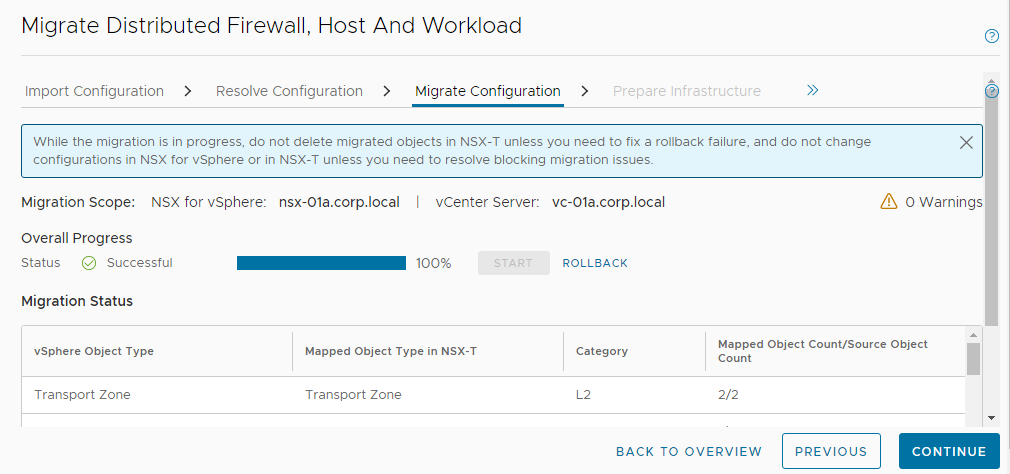
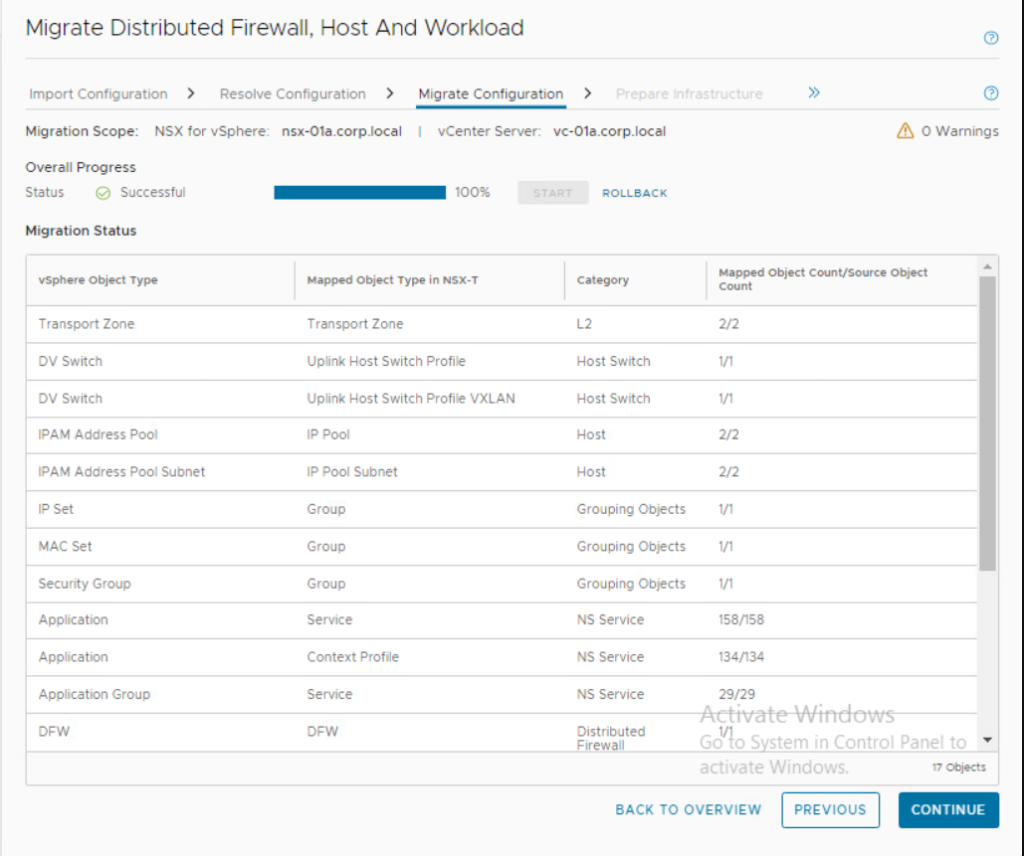
- Prepare infrastructure in the next step:

- And finally we arrive at Migrate Host step where the conversion of each ESXi host is performed. Make sure the ESG designated host is last in the sequence. Note that there is no rollback from this step on. So make sure you have tested this process in lab environment and you know what you are doing.

Either use Pause in between host option or let the migration run until the last host conversion. We will pause there (or cancel the VC action that tries unsuccessfully to put the ESG designated host into maintenance mode as there are DRS pinned VMs on it.
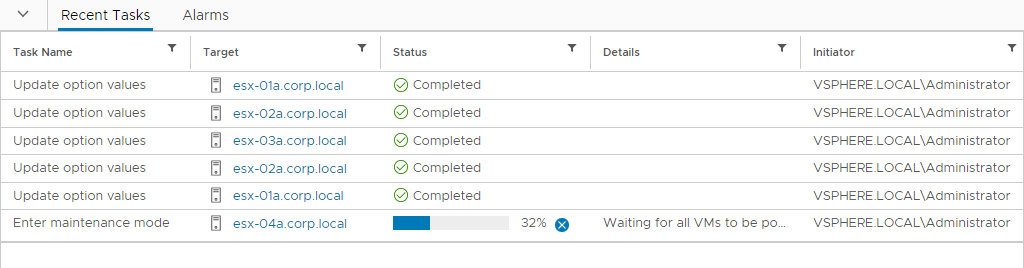
Network Services Migration and VCD vApp Reconciliation
Next, we need to migrate network services from NSX-V ESGs to Tier-1 GWs, migrate DFW and finally from VCD perspective migrate vApps to target Org VDCs.
For each Org VDC perform network services migration:
vcdNSXMigrator.exe –filepath=sampleuserinput.yml –passwordFile=passfile -e services
N/S network disconnection will be performed. NSX-V Edge Gateways will be disconnected from external networks. Source Org VDC networks will be disconnected from their NSX-V Edge Gateways and target Org VDC networks will be connected to NSX-T Tier-1 GWs and Tier-1 GWs will be connected to Tier-0 gateway. If LB is used the Service Engine deployment will happen during the phase automatically by Avi Controller.
For each Org VDC perform vApp migration step:
vcdNSXMigrator.exe –filepath=sampleuserinput.yml –passwordFile=passfile -e movevapp
Clean-up Phase
- Clean up all source Org VDCs with:
vcdNSXMigrator.exe –filepath=sampleuserinput.yml –passwordFile=passfile –cleanup - As the previous step deleted all NSX-V ESGs we can go back to NSX Migration Coordinator and convert the remaining host to NSX-T. We can also remove all DRS rules that we created for ESGs and VCD Workloads.


- Disable and remove source Provider VDC.
- In case there are no more NSX-V backed provider VDCs in the environment remove VXLAN network pools and unregister NSX-V from VCD as described here.
- If you migrated your last NSX-V cluster perform NSX-V cleanup from vSphere as described here: https://docs.vmware.com/en/VMware-NSX-T-Data-Center/3.2/migration/GUID-7A07429B-0576-43D0-8808-77FA7189F4AE.html