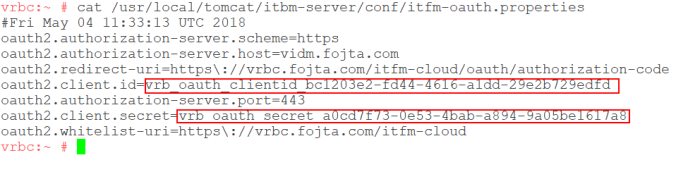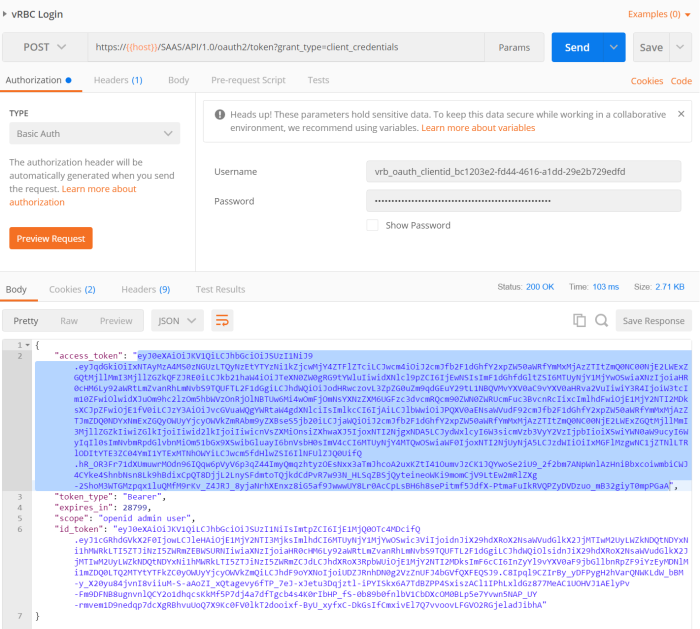vRealize Business for Cloud (vRBC) can be used to meter vSphere, NSX and vCloud Director endpoints. I have struggled a bit to obtain necessary metering data via API due to very brief documentation, so let me describe step by step how to do so.
Although vRBC supports local accounts, this is only for testing purposes. In production you should always use VMware Identity Manager (VIDM) authentication. VIDM appliance deployment is not hard and the integration with vRBC is quite simple through vRBC VAMI UI.
Now to use vRBC API you first need to obtain authentication token from VIDM. Go to vRBC appliance and from /usr/local/tomcat/itbm-server/conf/itfm-oauth.properties retrieve client.id and client.secret values.
These values are used to retrieve the authentication token from VIDM. You will get it with:
POST https:// <vidm-IP> /SAAS/API/1.0/oauth2/token?grant_type=client_credentials
and provide the BASE64 encoded credentials in Authorization header.
Now copy the access_token from the response and use it in your API call to retrieve metering reports from vRBC: